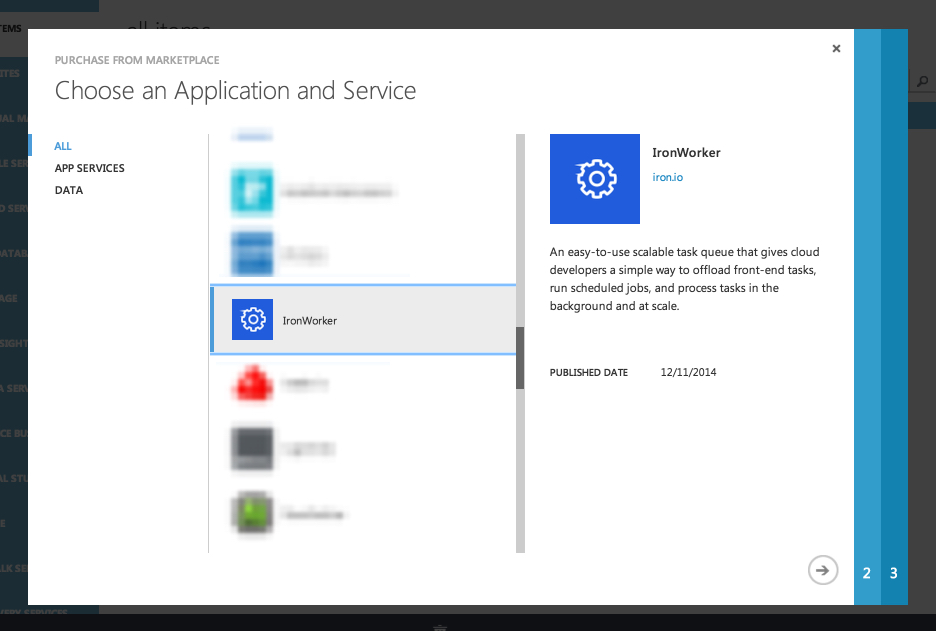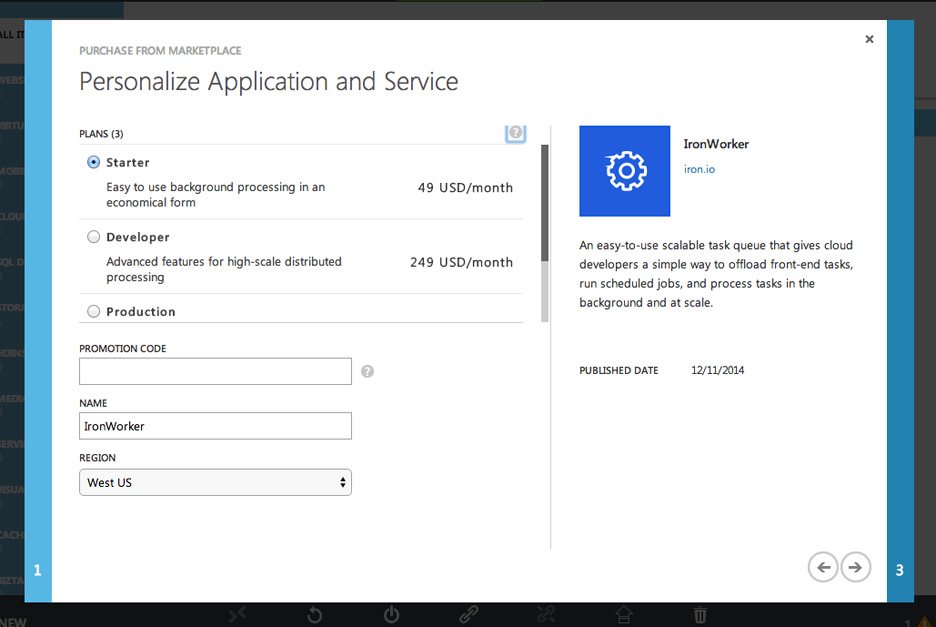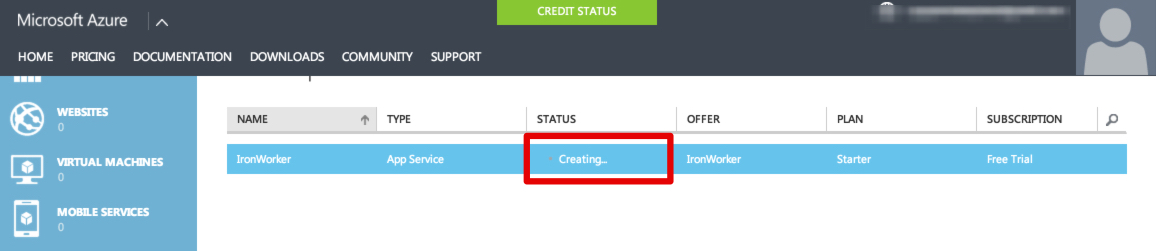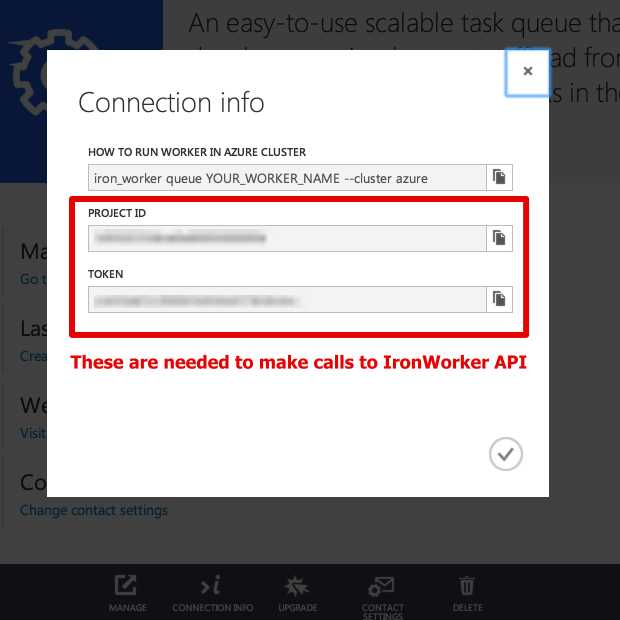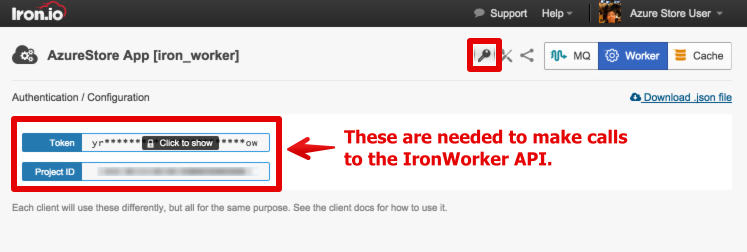IronWorker Getting Started on Azure
Iron.io is pleased to announce it is offering its IronWorker platform as an Application Service within the Azure Marketplace, providing a key infrastructure component that gives developers immediate access to highly scalable event-driven computing services.
Every application in the cloud needs to process workloads on a continuous basis, at scale, on a schedule, or in the background. IronWorker is a modern application development platform for processing at a task level by isolating code packages and dependencies in a containerized compute environment managed by Iron.io.
Getting Started
If you havent already sign up for a Microsoft Azure Account link
for a limited time you’ll receive a $200 credit with Azure
Azure Marketplace
Once you’ve signed in and have access to the Azure Dashboard you can add a new App Service from the Marketplace
- click on the 'New' button

- select Marketplace

- select IronWorker from the list
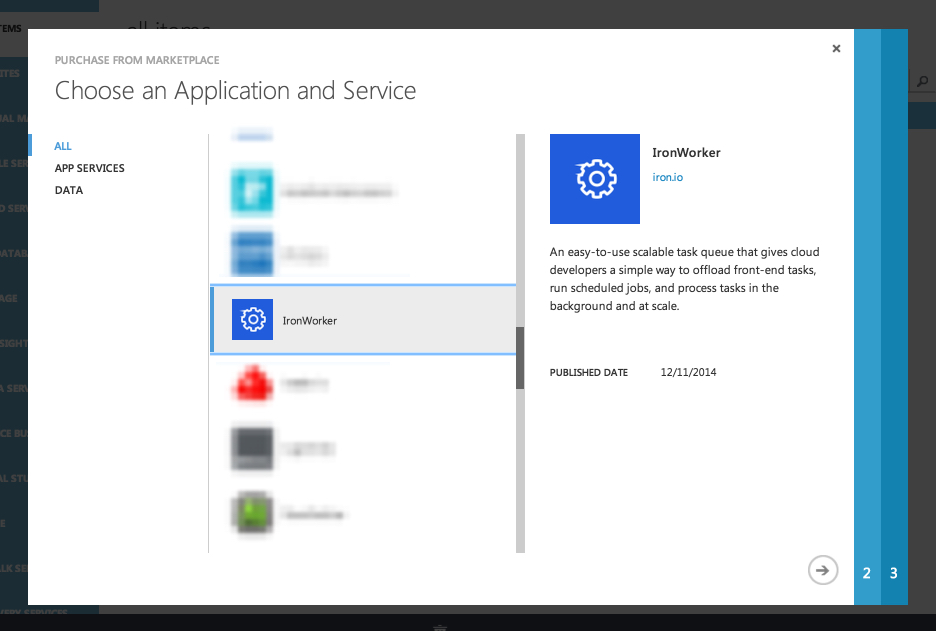
- choose a plan and select settings
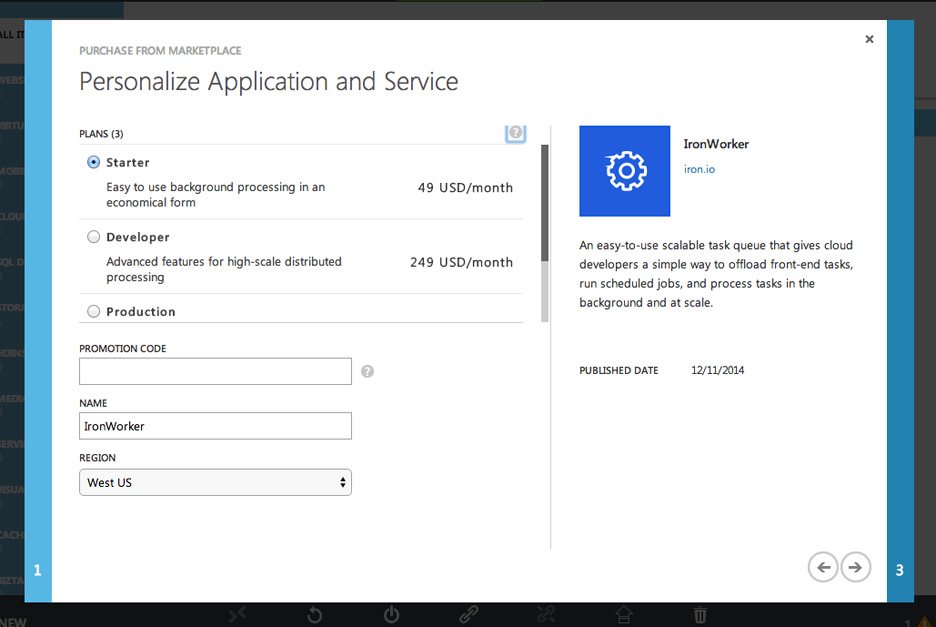
- wait for IronWorker to install
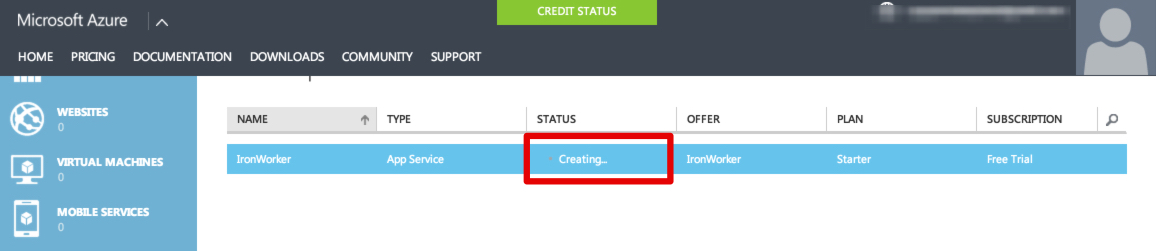
if the status doesn't change after a minute, refresh your browser.
- Getting Iron credentials
on Azure's Dashboard click on the connection info button

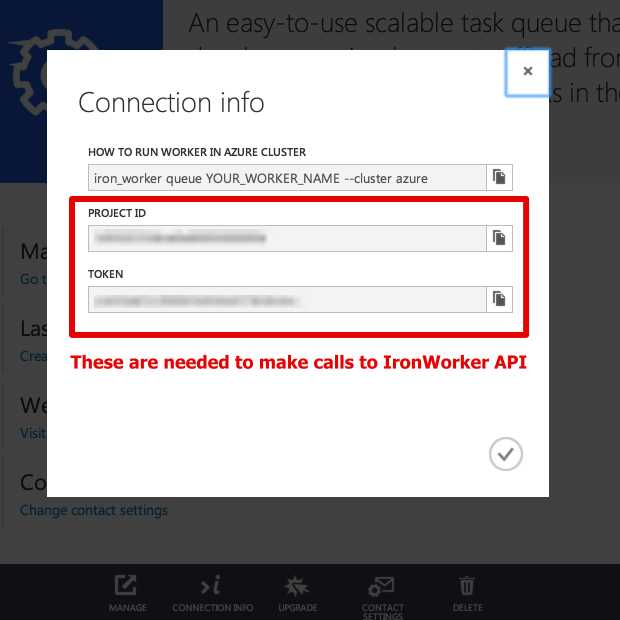
on Iron.io's Dashboard click on the key button to access your credentials
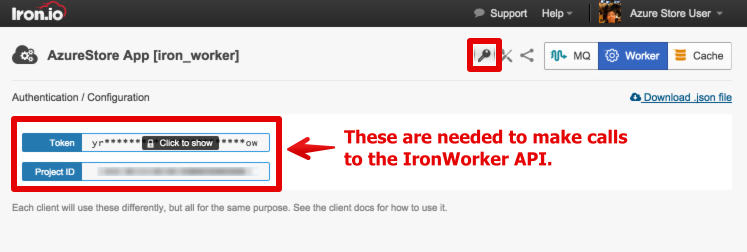
</ol>
Upload your first IronWorker
configure your client via our client wrappers[http://dev.iron.io/worker/reference/configuration/](link)
* Ruby IronWorker Upload Guide [http://dev.iron.io/worker/languages/ruby](link)
* Node.js IronWorker Upload Guide [http://dev.iron.io/worker/languages/nodejs](link)
* Python IronWorker Upload Guide [http://dev.iron.io/worker/languages/python](link)
* PHP IronWorker Upload Guide [http://dev.iron.io/worker/languages/php](link)
* Go IronWorker Upload Guide [http://dev.iron.io/worker/languages/go](link)
* Java IronWorker Upload Guide [http://dev.iron.io/worker/languages/java](link)
* .NET IronWorker Upload Guide [http://dev.iron.io/worker/languages/dotnet](link)
Start Queueing Tasks on Azure
When queueing a task add the cluster param along with your POST request to create a task. [http://dev.iron.io/worker/reference/api/#queue_a_task](link)
```js
{
"tasks": [
{
"code_name": "MyWorker",
"payload": "{\"x\": \"abc\", \"y\": \"def\"}",
"cluster": "azure"
}
]
}
```
Additional Reference/Notes
Resource Limitations
Azure Workers follow all our resource guidelines for standard workers
environments docs [http://dev.iron.io/worker/reference/environment/](link)
Custom Resource Configuration
If your worker needs custom requirements such as ram, static IPs, and CPU resources please please email us with details of your specific needs. Email
Regions
IronWorker on Azure is currently only available to the "West US California" Region
We are open to bringing IronWorker to any region Azure is available in link for more information please email us with the name of your region and more details of your request. Email
- IronWorker Client Libraries [http://dev.iron.io/worker/libraries](link)
- API Reference [http://dev.iron.io/worker/reference/api](link)